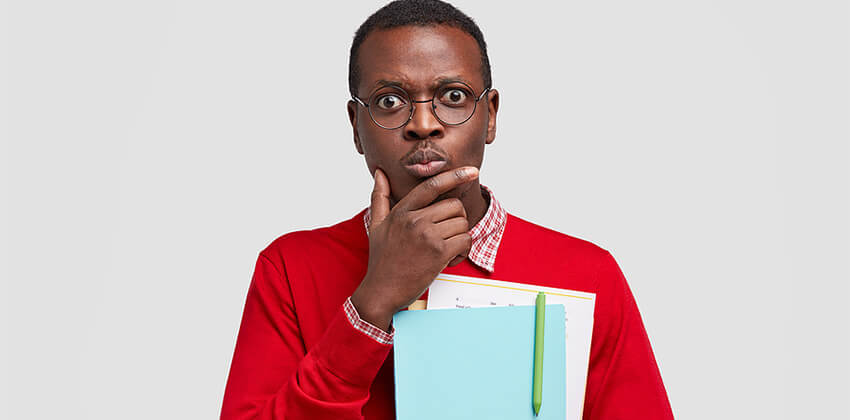For most of us today, LinkedIn is the most powerful social network for our professional visibility.
Working with recruitment teams and MBA schools all around the world, I am in the fortunate position of seeing first-hand how recruiters are making hires today.
In this article, I will share with you some of the key things you need to be aware of — and more importantly — the changes you need to make to your LinkedIn profile to ramp up your chances of success.
The Job Market Has Shifted
The first thing you must be aware of is just how much the job market has changed over the course of the last few years.
Where once recruitment teams would advertise the majority of their vacancies, today recruiters frequently will, first, try to find their ideal candidates and, then, to approach those individuals directly to be interviewed. Often that’s without the job ever having been advertised at all.
This marks an important change in the recruiting process —
Today, the success of your job search is now closely tied to whether or not the recruiters who have your ideal jobs actually find your profile and are persuaded to want to contact you.
So let’s do a quick bit of research to get the ball rolling here.
Advertisement
How Is Your LinkedIn Profile Currently Performing?
I’d like you to head over to your profile on LinkedIn. Scroll down the page and, part way down. you will find a section called “Your Dashboard.” Your Dashboard is visible only to you.
Notice the “Search appearances” number that appears here on your profile. I’ve circled this in the screenshot below to help you identify the right number to focus on.
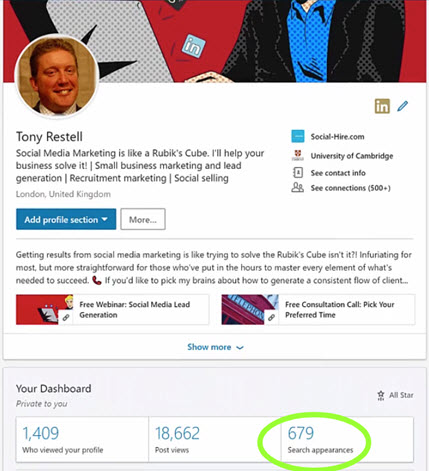
It’s very common for candidates to only be appearing in 50 searches a week, sometimes even less than that. However, I would usually expect someone with a carefully-crafted LinkedIn profile to be appearing in several hundred search results per week.
Stop and think about that for just a moment!
Putting some effort into perfecting your LinkedIn profile has the potential to see you being found ten or even twenty times more often by the exact recruiters who are looking to fill the kinds of positions you aspire to securing next.
When you consider how much time people put into perfecting their resumes, doing research before interviews and the like, it is incredible that more people don’t take the steps needed here. Especially given the disproportionately large impact this will have!
1. Improve Your LinkedIn SEO
Susan Joyce goes into a lot of depth on how to perfect your personal SEO elsewhere on the site (read this if you haven’t already). But from a Linkedin perspective, we are really talking about putting yourself in the shoes of a recruiter who is trying to find their ideal hire.
What you particularly need to keep in mind is that every time a recruiter uses a search term that doesn’t appear on your profile, you will drop out of search result pages that you otherwise should be appearing in.
What that means in practice is that you need to brainstorm all the skills, experience, software packages, expertise and the like that recruiters might be searching for if they were looking for a candidate with your background and aspirations.
For example, someone may have been a social media manager for the last few years of their professional life. A recruiter looking to hire such a person might include in their search “influencer marketing,” “social media marketing,” “paid advertising,” “social listening,” “lead generation,” and a whole host of other terms.
Similarly they might search for a variety of platforms that they want their new social media manager to have experience of. So they might search for “Twitter,” “LinkedIn,” “Facebook,” “Instagram,” “Snapchat,” “Google My Business,” and “YouTube” as well as for looking for the platforms you’ve used to manage these accounts such as “Hootsuite,” “Buffer,” “BuzzSumo,” “Audiense,” and the like.
Clearly if you have these skills and experience but you haven’t listed every single one of them on your profile, then that equates to a drop in the number of searches that you will appear in — and, therefore, the number of social media manager jobs you are being considered for.
Hopefully, it is apparent that this is by no means rocket science. Just requires you to put in the hard work to come up with lists of keywords and phrases that need to appear on your profile.
How to find your keywords?
There are a variety of ways, but I would suggest these two:
- First, look at the profiles of lots of other similar professionals as a way of prompting you about keywords you may have omitted.
- Second, I would go and hunt for job listings, ideally find ten or more. Then, do the same exercise of trawling through them to discover what are the things that recruiters are specifying as requirements for the role that you ought to be adding into your profile.
How to use your keywords?
Include the keywords in your profile to describe your work history and the other parts of your LinkedIn profile described below.
For more about finding and using the right keywords in your LinkedIn profile, read Job-Hunt’s Guide to LinkedIn SEO.
2. Specify Your Career Interests
There is a little-known section on LinkedIn called “Career interests.” Find it in Your Dashboard, below the boxes of numbers.
Go to this page, and you will discover there is a whole area for you to fill out specifics about the type of job you would like to secure, the locations that would be of interest to you, the size of company you’d like to join, and a whole host of other information. Plus there’s a switch for you to flick “On” that shows recruiters whether you are open to a new job opportunity or not.
You should be comprehensive here in listing all the variants of your ideal job title, plus be as broad as possible in listing the locations that appeal to you for your next work location.
All of this information is used to help the LinkedIn algorithm determine which recruiter search results you should be appearing in. So it’s another way in which you can can influence how often you are appearing in highly targeted searches.
For details on implementing Career Interests, read Increase Your Visibility to Recruiters with LinkedIn “Career Interests”.
3. List Your Skills
Another key section essential for visibility in LinkedIn search results is the “Skills” section.
You need to comprehensively list out the skills that you possess in the Skills section of your LinkedIn profile.
The importance of this is that recruiters may choose to restrict the candidate search results they see to only include people who list certain must-have Skills on their profile.
You are allowed to include up to 50 Skills here, so use the keyword lists you came up with earlier and be sure that all applicable skills have been listed on your profile in this section too.
This may all sound rather daunting, but I promise you that if you settle down with a nice coffee and your keyword research, you should be able to take care of this in an hour or less.
What’s particularly rewarding about this task is that the “search appearances” statistic I circled in the screenshot above actually gets updated every week. So make changes today and you’ll start to see the impact over the next week or two.
What’s more, once you start appearing in a lot more searches, you can click into that number, and you’ll also be able to see the top keyword searches that your profile is appearing in.
This is a fantastic way of seeing if you’re appearing in the types of candidate searches you’d want to be appearing in. For example, my top search keywords tend to include things like “Social Media Specialist”, “Social Media Director” and the like.
For details in how to implement your Skills, read 4 Steps to Leverage LinkedIn Skills & Endorsements for a More Powerful Profile.
4. Have a Compelling Professional Headline
In a way LinkedIn does their users a dis-service when it comes to your LinkedIn “Professional Headline.” This is the line or two of information that you can present right underneath your name on your LinkedIn profile.
This Headline is visible everywhere on LinkedIn, making it one of your most precious pieces of real estate on the site.
Consequently, it has the potential to either encourage people to want to click through and look at your profile, or to have them skim right by you without giving you a second look.
Now LinkedIn has historically encouraged you to include your job title and company as your LinkedIn default headline. But for a lot of people this does not give much clarity about what it is you really do, what field you work in or what your specialist skills are. Compare and contrast:
- Sales Manager at Brown Technology
- Top performing Sales Manager responsible for selling accounting software to small businesses
Hopefully, you can see that the second headline is more compelling for a recruiter (or business owner) to click on.
It’s far more apparent what it is you do, how well you do it and the types of clients you have experience of working with. That could make all the difference between you appearing in a search and being considered for a role, or appearing in a search but being overlooked!
5. Write Your “About” or Summary Section as an Elevator Pitch For Your Ideal Role
So you’ve now succeeded in having a lot more of your ideal recruiters finding you and clicking through to look at your profile on LinkedIn.
But put yourself in the shoes of those recruiters once more.
Let’s say it’s Wednesday afternoon, they are conducting a search for candidates to interview for a new open position. They only have this one afternoon to decide who are the twenty candidates they’re going to invite in for interview.
But their search of LinkedIn has thrown up hundreds and hundreds of potential candidate matches. Do they really have time to click through and read all of these profiles in full? Of course not!
So we have to assume that, given the time constraints these recruiters face, the first impression they form about us from our profile is going to influence whether or not the rest of the profile is looked at in full or whether the recruiter simply chooses to click the back button and go and look at someone else instead.
For that reason, it is critical to add focused content to the About / Summary section to the top of our Profiles written in a way that makes it an elevator pitch.
It needs to show us as being the perfect candidate for the type of role we are hoping to secure.
So if you’ve worked for major companies in your career, or have served some great clients, or been responsible for managing a team of people, or a significant budget, or been in the top 10% of sales people in your organisation, or been a scholar student… whatever it is about your candidacy that makes you a candidate they should be interested in interviewing, do not rely on the recruiter reading your whole profile to uncover this information!
It is essential that we present all the most compelling facts about ourselves within the first few lines of our Profile, so that the initial impression we create is as strong as possible. Only then will recruiters be enticed to spend more time looking at your full profile, rather than clicking the back button to go and look at someone else instead.
The Bottom Line
Commit to spending a couple of hours implementing the above ideas, and I am quite certain your job search prospects will be markedly improved. There is a far greater chance of the right recruiters finding you on LinkedIn. There’s a better chance they’ll click to read your profile when working through the search results. Lastly, there’s a better chance they’ll review your full profile and contact you, rather than clicking the back button to go and look at someone else instead. Good luck in your search!
More About LinkedIn for Job Search:
- Guide to LinkedIn SEO Home
- 12 Steps to Outrank Your Competitors in LinkedIn Search in 2020 (Personal LinkedIn SEO)
- Why Just Joining LinkedIn Is Not Enough
- Grab Recruiter Attention with LinkedIn Projects
- 4 Smart Ways to Be Easier for Employers to Find on LinkedIn
About the author…
Tony Restell is the founder of Social-Hire, a specialist social media agency serving recruitment teams and recruitment technology businesses around the world. He’s a guest speaker at MBA schools across Europe and can be contacted on LinkedIn or Twitter (@tonyrestell).
Don't forget to share this article with friends!