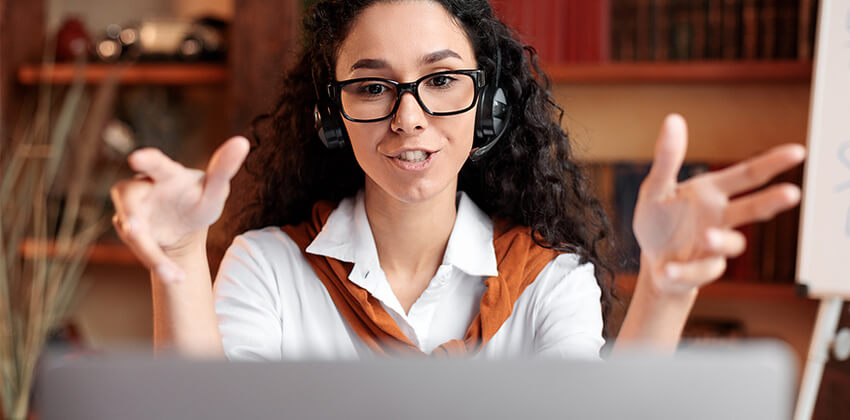Congratulations on being one of the 700 million members of LinkedIn!
By developing an effective profile, you establish your personal brand, market your skills and expertise, and network more effectively with other professionals.
Be strategic when you connect with others on LinkedIn.
Your LinkedIn network serves as an important foundation of your professional network which is valuable throughout your career, when you are employed as well as when you are unemployed.
Your 1st Level Connection Candidates
You have many options to build your LinkedIn network.
1. Begin with family, friends, and current colleagues.
When you are launching your LinkedIn presence, I recommend starting to connect with colleagues, friends, and family on LinkedIn. That’s a great way to build up your number of connections, and you may also learn a bit more about their professional backgrounds.
2. Reach out to people you meet professionally.
Next, start to connect with people you may not already know well. Think about professional contacts you want to follow up with after —
- Reading a LinkedIn post that appeals to you.
- Reading a good comment someone makes on a LinkedIn post.
- Finding a relevant well-done post or comment in a LinkedIn Group.
- Attending online networking events.
- Following up on an email.
- Following up after a phone conversation.
Reaching out carefully and professionally should increase the probability that you can increase your network.
The Smart Way to Invite Someone to Connect
Connecting does not mean only clicking on “Connect” on someone’s LinkedIn profile.
The best practice is to add a personalized message to your connection request.
Personalizing your message will help you stand out from most others who either just send a request to connect without a message or who send out an automated connection request which is sent to dozens of people at once.
Always consider the tone of your connection request and proofread that request before sending.
Sending a Personalized Invitation from Your Mobile Device
Using LinkedIn mobile to connect requires a bit more work as LinkedIn does not make it easy to personalize a request the way you would on a laptop.
On mobile if you select “connect,” a generic connection request is sent out. Yikes!
To personalize on mobile, rather than select “connect,” select the “More…” option on the profile. Then, next select “Personalize invite” from the available selections. That will take you to a page which allows you to personalize your invitation.
Ineffective Invitations to Connect
Examples of automated connection requests which are becoming more common these days:
- Your online profile impressed me, figured I would send you a request so we can connect!
- I came across your profile via (your job title) and was interested in networking. Is that OK?
- Your (LinkedIn profile) background caught my eye, so I wanted to connect.
Why are these so bad?
Because there is no thought evident behind any of them.
How would you feel if you received one of these automated requests? What value would you get from it?
Many times, if you accept these connections, you are going to get a sales pitch, followed by another one, and then another one – all usually automated.
Effective Invitations to Connect
Here are some examples which can be edited for your specific situation:
- “We both attended (online networking event) and I’d like to learn more about you (and your company) because (fill in – the why here). I look forward to connecting with you and having a follow-up conversation.”
- “I just viewed your LinkedIn profile, and I’d love to learn more about you (and your company) because (fill in the reason here). I hope you will be open to connecting with me. Thanks for your time and have a great day.”
- “Thank you for meeting with me to discuss (position and company). I hope you are open to connecting with me as a follow-up to our conversation. Wishing you continued success.”
- “(Connection name) suggested that we connect because (fill in the reason why). I hope you are open to connecting. Thanks for your time.”
In these times, showing empathy is important. Close your connection request with a phrase like “Thanks for your time” or “Best wishes.” Show respect for someone’s workload because your connection is probably working from home doing many types of multitasking.
Proofread the request too before clicking on that “Send” link!
Following Up on Accepted Invitations to Connect
Congratulations when your request has been accepted! Now, demonstrate your professionalism in your follow-up.
Very few people send a “Thanks for connecting” reply to reinforce their background.
By sending a thank-you message, you will definitely stand out in a positive way. For example:
- Formal with a favor requested:
Thank you very much for accepting my connection request. I hope you’ll keep me in mind for any (job you want) opportunities you come across. Do you have a few minutes so I can go into greater detail about my background? Best regards, (first name) - Formal with no favor requested:
Happy to connect and thanks for your kind words (they personalized their acceptance). Let me know if you’d like to have a virtual cup of coffee sometime. Best regards, (first name) - More casual:
Hey (their first name). Thanks for accepting my invitation, and welcome to my network! (First name)
While there is a fine line between being too “sales-y” and being assertive, these times require you to differentiate yourself even more from your competition. Use both your connection request and follow-up to sell yourself.
The Bottom Line:
Having a solid and large LinkedIn network makes you more visible to those recruiters and other people who can be valuable to you for many reasons, even when you are happily employed. In time, you will receive more connection requests sent to you as you become more active on LinkedIn. You want to be “hunted,” rather than the “hunter.” LinkedIn is a prime recruiting tool, more than any job board, because recruiters can find details about potential job applicants that a resume or job application will not have.
More About LinkedIn for Job Search:
- 4 LinkedIn Ice Breakers
- 7 Ways to Attract Recruiters on LinkedIn
- How to Leverage LinkedIn Status Updates for Your Job Search
- Publishing on LinkedIn: Gain Both Visibility and Credibility
- To Be Found on LinkedIn, Know How Recruiters Search (LinkedIn SEO)
- Guide to Personal Branding with LinkedIn
- LinkedIn Networking Power Tool: Education
- Managing LinkedIn Settings for a Private / “Stealth” Job Search
- 12 Steps to Outrank Your Competitors in LinkedIn Search in 2020 (Personal LinkedIn SEO)
About the author…
Kenneth Lang is the founder of KML Consultants (KMLConsultants.com) which offers 1-on-1 LinkedIn training. He facilitates an online weekly LinkedIn Lunch ‘n Learn where attendees discuss LinkedIn best practices. Kenneth is also a volunteer career coach for the Rutgers New Start Career Network which provides older (ages 45+) long-term unemployed New Jersey job seekers with access to free, personalized career services. He also mentors students through William Paterson University’s Pesce Institute. Connect with Kenneth on LinkedIn.
Don't forget to share this article with friends!