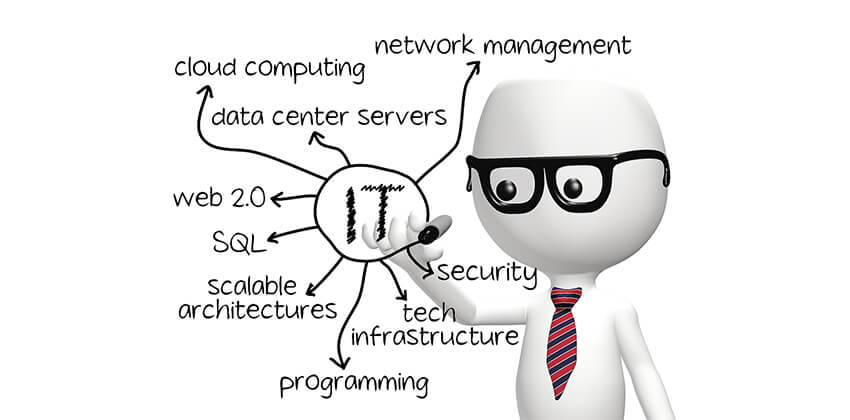
So, you enthusiastically enrolled in an IT curriculum…
You worked hard and graduated…only to find that the job market is not quite what you thought.
Now, you need a powerful resume that will get you in the door so you can apply your recently acquired skills in the real world.
Be sure to customize your resume for each opportunity you are applying for.
Here are some important tips to make sure you get noticed.
Advertisement
What Is It You Want to Do?
Like any battle or market, success requires focus, and focus requires a clear goal — know the job you want and, even better, a list of employers you thing you would like to work for.
Although you took courses in both programming and networking, you need to decide what path you are pursuing: Programming or Infrastructure Support.
It is rare that companies want someone who can do both, so decide right up front which direction you are taking.
Then, improve the effectiveness of your resume by following these 7 tips:
1. Avoid Traditional Resume Objectives
Objectives like “to grow my skills in a forward-thinking company” are out. Skip them.
Instead, use a resume headline containing the job title you are seeking. So just put “Entry-Level Programmer,” “Junior Network Administrator,” or “Help Desk / Technical Support” at the top of your resume, as appropriate for the job you are applying for, of course.
2. Categorize Technical Competencies
You need to have a Technical Competencies section that shows what you know and supports keyword searches. Organize these by topic such as:
- Languages
- Operating Systems
- Protocols
- Tools
- RDBMS
- Methodologies
Important: Even though you had exposure to programming and networking, only put the competencies relevant to your target position. For example, if you are seeking a network support role, do not put Java and programming languages here as it is confusing.
At the beginning of your career, it is okay to put in things that you do not have that much experience in, but do not overstuff it with things you really don’t know.
3. Showcase Your Learning in the Experience Section (Plus a Key Trick)
Since most of your IT experience is through your training, you need to really showcase your learning. A good tip is to detail your education on your resume in the same way as you would list a job.
Here you can detail the courses you took, how many hours of training you had, and the technologies you learned. Refer to your detailed curriculum (but don’t just repeat it) to refresh your mind regarding subjects and technologies covered.
Key trick: Go into detail about the hands-on projects you completed as part of your training, as below.
For example:
University of Tennessee
2016 – 2020
IT StudentInventory Control Project: Developed engaging user interface to capture physical inventory counts, update inventory database, and produce discrepancy reports. Technologies used include Oracle 12c, SQL, Java, and Perl. Earned top scores for quality and on-time completion.
Doing this lets you really detail the IT experience you gained as part of your education. Note: include these projects in the Projects section of your LinkedIn Profile, too.
4. Stress Transferable Skills
This is where most people fall down. If you have held non-IT jobs, then these need to be highlighted on the resume. Don’t just list your roles here, use this to highlight the core skills you demonstrated that would be relevant to an entry-level IT position.
Remember that the most important skill an employer looks for is good communication skills.
Other important traits to stress are:
- Ability to work independently
- Customer-service mentality
- Track record of getting things done on time
- Attention to quality and accuracy
- Ability to juggle multiple tasks and priorities
So, if you were a Bartender or Waitress, stress your ability to build rapport with a variety of personalities, perform in a fast-paced environment, and build customer loyalty through exceptional service.
5. Include Appropriate Keywords to Get Past the ATS
Applicant Tracking Systems (ATS) are used by many companies and this is the software that scans your resume and ranks it according to the keywords the company has listed. If you submit your resume over the web (not my first choice), your resume will go through the ATS, and if you do not get a good score here, you may not be seen at all by a human being.
Start by reviewing the job description and make sure you have their keywords in your resume.
This can be a bit tricky. For example, here is a recent posting for an entry-level programmer.
- Any previous experience with C++, Java or any other OO based language (even with school projects)
- A strong desire to learn new tools and techniques
- Strong computer science theory and fundamentals knowledge
- Open to work in different technology environments and platforms
To get past the ATS for this job, you should incorporate the phrases above to get a good match.
6. Add Testimonials
Finally, you can add a little oomph to your resume if you have any testimonials from professors or employers. Putting “Grace is the consummate customer service professional who delights the customer” can be just what you need to stand out.
7. Confirm Qualifications with LinkedIn
Most employers Google job candidates and compare the resume with the LinkedIn Profile. “Prove” (and demonstrate) the truth of the content of your resume with the content of your LinkedIn Profile. LinkedIn is the best place to be professionally visible for your career.
Be sure your Profile is complete (a.k.a. “All Star”), and focus on the keywords appropriate for you. Read Social Proof: Linked(In) to Your Resume and 5 Reasons LinkedIn Is Not Optional for New Grads for details.
The Bottom Line:
Use these tips to land that important first job that launches your IT career.
More About Successful Resumes (and LinkedIn Profiles)
- Guide to Job Search for New Grads
- 3 Strategies to Improve Your GPA (Even After Graduation)
- Guide to Effective Resumes and Cover Letters
- Sample Resume: College Student in Business Administration
- Sample Resume: New Graduate in Accounting
- 3 Smart Tips to Beat the ATS Systems
- 5 Reasons LinkedIn Is Not Optional for New Grads
- Grab Recruiter Attention with LinkedIn Projects
- “Social Proof” — Required for Successful Job Search
- LinkedIn Job Search Guide
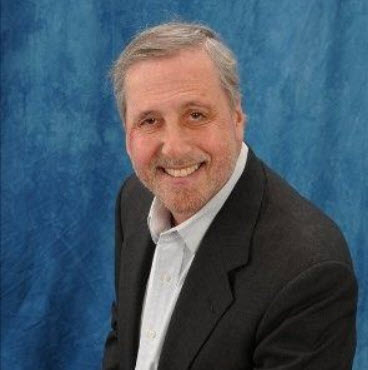 About the author…
About the author…
Don Goodman is a triple-certified nationally recognized career professional (Expert Resume Writer, Certified Career Coach, and Job Search Strategist) with over 20 years of experience helping thousands of people quickly land their next job. Don graduated from the Wharton School of Business and Stanford University’s Executive Program.
More about this author…
Don't forget to share this article with friends!




