
In Part 1, you learned that the first part of a proactive job search is to identify companies where you may wish to work.
Using LinkedIn, I showed you how to compile a list of possible companies to join. The next step is to learn more about the organization and determine if it is a place you really want to join.
This article will introduce you to tools and techniques that help you know about the company’s issues and culture so you can narrow your list down further.
Visit the Company Website
The first thing to do is to visit the company web site and go to the About Us section. Here you can review the company history, products, and services. This will give you some basic information. Make sure you check out the News and Press Release section. This provides recent information about the direction, financial status, events, strategic partnerships, and important wins.
Tip: If they have a section on partners, check that out too as you may want to add one of their partners to your list of companies to target.
Check out the Company Blog
If the company has a blog, definitely check it out and see if there are discussions on topics that are related to your field. Also see if there are recent events, product announcements, or expert guidance provided. It is also worth noting if employees contribute to the blog or if it is only a designated writer – this tells you something about their culture.
Tip: If you find a discussion on a relevant topic, join the discussion. I have several clients who demonstrated their expertise in an area by responding to blog discussions which resulted in their being contacted by the company.
Find the Company on Twitter
Do a Twitter search to see if the company is actively tweeting. If they do, make sure you follow them. Again, see if there are discussions you can join and make a note of the subjects and people who are tweeting. Are they employees or customers or both?
Seeing customers tweet tells you more about their culture, and you want to check out the tone of these tweets.
Find the Company on Glassdoor.com and Vault.com
Glassdoor.com is one of my favorite sites and is a MUST in your research. It provides the following:
- Free, anonymous reviews of thousands of companies
- Salaries that are being paid
- Reviews of the company culture
- Evaluations of the top executive
- Actual interview questions typically asked
For example, you can see how employees rank the company by Career Opportunities, Compensation & Benefits, Work/Life Balance, Senior Leadership, and Culture & Values.
Vault.com has many of the same features so check the organization out there too.
Do a Company Search on LinkedIn
Many companies have special pages on LinkedIn and you should definitely visit them. Here you can see your connections at the company, new hires, promotions, jobs posted, related companies, and company statistics. Some important notes to make are:
- People Who Looked at <the company> Also Looked At: You may find other firms that interest you that you hadn’t considered.
- Recent Departures: How long were they there? Where did they go? A lot of recent departures should definitely be noted and researched. Same thing if you see that people are leaving after a short stay.
- Job Openings: Are they advertising jobs? Some companies only advertise jobs on LinkedIn so check these out.
- Your Connections: Who works there who is in your network? More on how to leverage this later but clearly you will want to talk to the people who know the company from the inside and perhaps network into a position.
- Employees: LinkedIn will show you the people’s profiles so look for people in similar jobs and see what their background is. Where did they come from? How many years of experience in your field do they have? This gives you good insights on the credentials you will need.
Tip: Make sure you follow the company so you are alerted to updates and news.
Google, Google Alerts, and Google News
Search both Google and Google News for the company name. Pretty basic but you never know what will show up.
You can set up personal Google Alerts to keep you up-to-date, and a personalized Google News page can be a quick place to check to see what’s developing with your target employers.
Using these tools will help you further define your list of targeted firms.
More:
Part 1 of Proactive Job Search – How to Identify Potential Employers with LinkedIn
Part 3 of Proactive Job Search – How to Contact Potential Employers
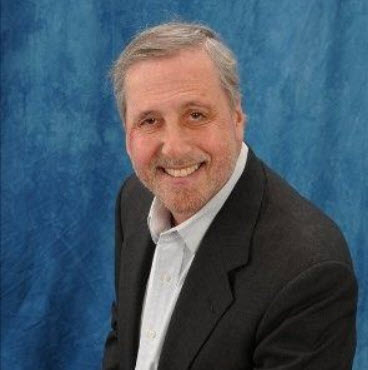 About the author…
About the author…
Don Goodman is a triple-certified nationally recognized career professional (Expert Resume Writer, Certified Career Coach, and Job Search Strategist) with over 20 years of experience helping thousands of people quickly land their next job. Don graduated from the Wharton School of Business and Stanford University’s Executive Program.
More about this author…
Don't forget to share this article with friends!




