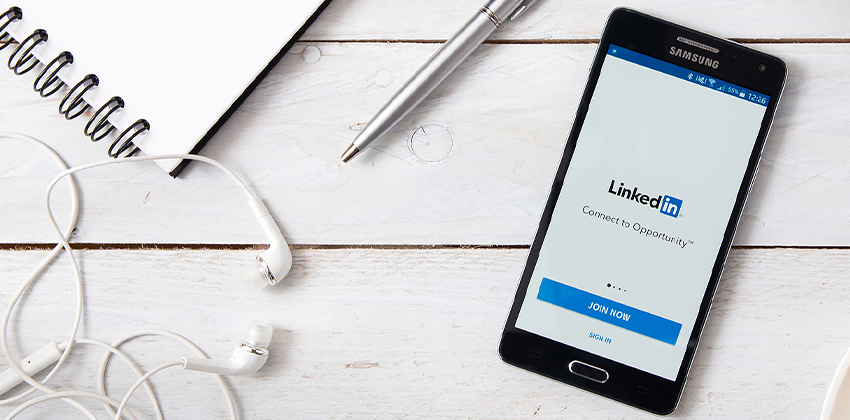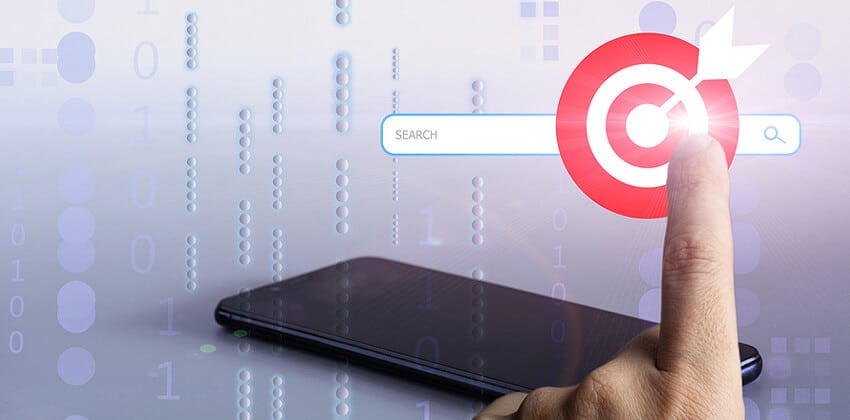
Using the right keywords in your LinkedIn Profile is essential to your visibility in LinkedIn searches.
Although critical to having your Profile appear in LinkedIn search results, keywords can be very easy to mess up if done too quickly or carelessly. Or without the analysis described in this article.
Seemingly trivial word choices, like using the job title “Administrative Assistant” or “Admin Assistant” in your LinkedIn Profile (if you held that job), can be the difference between being found by an employer or recruiter and being completely invisible.
When you are optimizing the keywords for your LinkedIn Profile, include the terms used most often by your target employers. If you don’t have any specific target employers or if you simply want as much visibility in LinkedIn search results as possible, use the keywords that employers use most often in their job descriptions. Those are the terms that are most likely to be used by a recruiter or sourcer searching LinkedIn for qualified job candidates.
Using the Right Keywords Is Critical
Employers and recruiters use online searches to find qualified job candidates in LinkedIn (and also in Google, Applicant Tracking Systems, job boards, etc.).
Don’t think that you already know the terms that most employers use to find job candidates for their openings.
That’s a dangerous assumption, and, with Indeed’s JobTrends, you can do better than simply guessing.
Quiz:
For example, assume a job seeker has experience helping a business or a brand use Facebook, Twitter, LinkedIn, and other social media to generate interest and become more visible to the right users.
Should they describe themselves in their LinkedIn Professional Headline as a:
- Social Media Specialist
- Social Media Analyst
- Social Networking Specialist
The term they use to describe their experience is significant, even though they look the same.
If they use the “wrong” term — the term most employers don’t use — they will appear in many fewer searches. So, their visibility will be more limited.
The Quiz Solution is below.
Employers and Recruiters Search for Qualified Job Candidates
To find qualified candidates, employers and recruiters search using the keywords that are important to the job they are filling. Those keywords are job titles, skills, education, certifications, locations, and much more.
To be found by those employers and recruiters, you want to use the most appropriate job title(s) for the job you want, the right terms for the skills you have, even the best way to describe your education, and more.
For a more extensive list of keywords, read The Top 25 Keywords for Your Job Search. These are the keywords employers use in their searches.
In your LinkedIn profile, include the terms that employers use most often to describe the requirements so that your profile appears in their search results. Here’s how…
How to Discover Your Best Keywords Using Indeed.com’s JobTrends
Job-Hunt sponsor Indeed.com has the largest collection of job postings in the world. To help job seekers understand how employers are describing jobs, Indeed provides an excellent (free!) tool to analyze the keywords in that enormous collection of job postings: JobTrends.
Assume that you hold the Project Management Professional certification, and you’re trying to determine the best keywords for you to use in your LinkedIn profile. Let Indeed’s JobTrends help you figure out the best terms to use.
1. Go to the Indeed.com/jobtrends page.
2. Type the terms you want to compare in the box at the top of the page (see below).

Click on the “x” (circled above) beside the “Data Scientist” and Devops boxes in this form. Then, type your first term into the box labeled “+ Add Term.” Click the enter button to select that term, and a new Add Term box will appear so you can add another term for searching.
If a term is a phrase, be sure to enclose the phrase in quotation marks, as you see below, “like this” to show Indeed that the words need to be side-by-side in the job descriptions. Otherwise, without the quotation marks, Indeed (Google, LinkedIn, etc.) will return pages that contain all of the words scattered across the page rather than in a phrase.
In our example below, your search would look like this: “PMP certified” , “certified PMP” , ” PMP certification” —

3. Click on “Find Trends” after you have typed your keywords into the “Add Term” boxes.
Then, wait a few moments while Indeed generates a graph for you showing you how often those terms have been used in job postings, going back several years. This historical information allows you to see how the terms are trending as well as how popular they are in the last few months.
For each Trends search term you enter, Indeed will assign a unique color to the line representing that term in the resulting graph. Realistically, you probably won’t have more than three or four versions of the term. But, I tested twenty different terms, and it still worked.
4. Check the resulting graph to see which versions of your keywords are used most often in job descriptions.
In this example, the term “PMP certification” (the green line at the top) is used most often, although use seems to be gradually dropping since 2012.
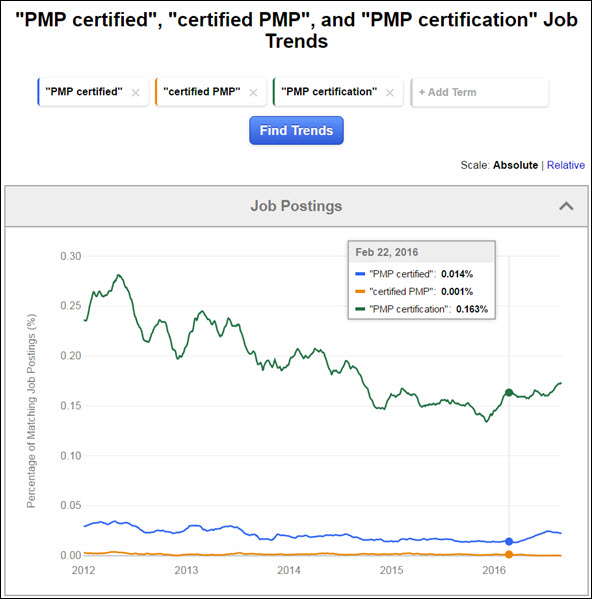
Still, if you hold that certification and are interested in jobs where it would be relevant or required, including it in your LinkedIn profile is smart.
Next, most often used is “PMP certified” (the blue line). And “certified PMP” (the orange line) is used much less often than “PMP certification” (the green line). I would probably include the two top terms in my LinkedIn profile (if I held the certification), and skip the lowest one unless I had room to gracefully include it.
5. Add those terms to your LinkedIn profile.
Don’t simply endlessly repeat the terms over and over again in your profile. But, do use them in key places in your profile, where they will be most effective, like your professional headline and summary.
For more tips, read The Top 25 Keywords for Your Job Search to discover keyword opportunities you might not be using, Developing the Best Keywords for Your Job Search for how to use your keywords, and then Double (or Triple) Your LinkedIn Visitor Traffic with Keywords for where to use these keywords.
Quiz Solution:
Answer to the Quiz at the top of this article:

Social Media Specialist (the blue line) is by far the more popular of those three terms, as measured by Indeed’s JobTrends. Note that it is definitely trending upward — a good sign for people in or considering this field. So Social Media Specialist would be the best term for this job seeker to use in his or her LinkedIn profile for the greatest visibility.
The other job titles are invisible, except for one very small blip in the second half of 2013 for “social media analyst.” Click on the graph above to see the current results.
Resumes Must Be Customized to Each Opportunity
This research is helpful for your resumes, too. But the research is used in a slightly different way. While your LinkedIn profile will make you visible to the world (on LinkedIn), your resume is typically submitted for specific opportunities.
Resumes need to be customized to each opportunity so they can be found in the applicant tracking systems and resume databases most employers use today. This means that you must include the terms the employer used. Then, add a bit more, based on your research.
If an employer used “certified PMP” in a job posting I was applying for, I would use “certified PMP” in the resume I submitted. In addition, I would try to fit in “Project Management Professional” too, since it is so popular.
Often you can combine two terms in one phrase, so that it looks like you are being careful and completely clear, like this:
“Certified PMP (Project Management Professional)”
That phrase covers the term used in the job posting plus the term that Indeed’s JobTrends shows us is used most often by employers in their job postings.
For more details in how to customize your resume with the right keywords, read How to Optimize Your Resume to Be Found by Recruiters.
More about Keywords:
- Guide to Personal SEO (Search Engine Optimization)
- Understanding Keywords
- The Top 25 Keywords for Your Job Search
 About the author…
About the author…
Online job search expert Susan P. Joyce has been observing the online job search world and teaching online job search skills since 1995. A veteran of the United States Marine Corps and a recent Visiting Scholar at the MIT Sloan School of Management, Susan is a two-time layoff “graduate” who has worked in human resources at Harvard University and in a compensation consulting firm. Since 1998, Susan has been editor and publisher of Job-Hunt.org. Follow Susan on Twitter at @jobhuntorg and on Facebook, LinkedIn.
More about this author…
Don't forget to share this article with friends!