
LinkedIn’s “Career interests” offers members the ability to increase their visibility to the vast number of recruiters who use their LinkedIn Recruiter service.
If you are employed, be very careful about implementing this option because LinkedIn states that they can’t guarantee complete privacy — which could cost you your job.
To join, go to the “Your Dashboard” section on your Profile. Each Profile has a dashboard, visible only to that member.
The dashboard shows you how visible you are in LinkedIn (see the numbers in “Who viewed your profile,” “Article views,” and “Search appearances”). Also, circled above, is how you can access “Career Interests.” (More details about that process below.)
To find the Dashboard in your LinkedIn account, click on “Me” at the top right of a LinkedIn page (when you are logged in), and then click on “View Profile.” Find your Dashboard near the top of your Profile. By default, the Career interests setting is “Off” until the member changes it.
If you decide to use this tool, LinkedIn will share the following information with recruiters who use their LinkedIn Recruiter service:
- Flag you as open to hearing about new opportunities.
- Job titles or roles you’re interested in (asked in the sign-up form, described below).
- If you’re open to full-time or contracted opportunities (asked in the sign-up form, described below).
- Date you flagged yourself as open to new opportunities.
Since not every recruiter or employer can afford to use LinkedIn Recruiter, your interest in new opportunities may not be visible to your target employers.
Details on how to join most effectively are below. But you might want to consider these cautions, next, before you sign up.
Cautions for Employed Job Seekers
I encourage caution, particularly if you are employed!
Traditionally, employers have been very concerned about employees who are in a job search (a.k.a., a “flight risk”):
- Employees who leave may take valuable information with them — company secrets, client lists, and other important “insider” information..
- Employees who are in a job search are focused on finding that new job and not paying close attention to their current jobs.
- If you are working on something important or sensitive, you may be seen as someone who could be untrustworthy.
The result for the employee can be immediate job loss, as soon as the job search activities are discovered.
LinkedIn cannot guarantee privacy because many recruiters are not employees of the company they are recruiting for. They are independent recruiters who may be working on contract with several employers.
LinkedIn will probably not be able to protect you from these recruiters because their connection to your employer will likely be invisible to LinkedIn.
To Minimize the Risk of Job Loss
If you are employed now, before you click the “On” button to activate Shared Career Interests:
Be sure you have correctly identified your current employer in your LinkedIn Profile.
Look for your employer’s logo on your Profile beside your current job description. Test by clicking on the logo, and visiting the LinkedIn “Company Page” for your employer. Verify that the employer connected to your Profile is actually your employer.
LinkedIn will attempt (but, as indicated, cannot guarantee) to block your current employer from knowing you have become an Open Candidate (for the reason, see # 2, below). They implement the blocking based on the name of your current employer. If that name is not correct on your Profile, you could be at risk.
So, consider your other options before joining LinkedIn Shared Career Interests. LinkedIn provides more information on this page: Learn more.
Negative “Active Candidate” Label Assigned?
By joining this program, you may be viewed by recruiters or employers as an “active candidate.”
Being an active candidate is not usually viewed positively.
For the last few decades, employers have been more interested in hiring a “passive candidate” (someone who is, presumably, happily employed and not looking for a new job), and less interested in hiring an “active candidate” (someone actually looking for a new job). Crazy, but real nonetheless.
Notice also that one of the bits of information which is made available to recruiters (above) is the date you “flagged” yourself as open to new opportunities. So, LinkedIn is telling them how long you have been an “active candidate.”
Time or the tight labor market may change this negative view of active job seekers. Possibly, LinkedIn’s credibility and business acumen may overcome it for LinkedIn Active Candidates.
How to Activate LinkedIn Shared Career Interests
This section is evolving, but this is the current sign-up process. Start by clicking on “Career interests” in your Profile’s “Dashboard” at the top of this page and near the top of your Profile (when you are in Me >> View Profile mode).
Then, follow these 2 steps to effectively activate Shared Career Interests:
1. Join by clicking the button beside the word “Off” (in the image below). It will change to “On” and you will be added to the program.
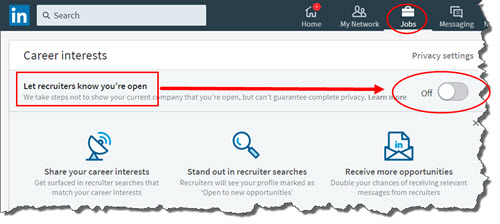
Note the privacy warning visible below the text in the red square above.
2. Scroll down this page, and you will see that additional information is collected to help recruiters know what you want next. Be sure to complete all of these fields.
- “Where are you in your search?” LinkedIn offers you several options, ranging from “Actively looking” or “Casually looking” to “Not looking, but open to offers” or “Not open to offers.“
- What job titles are you considering? Type in the job titles for the job you want next.
- “Where would you like your next job to be located?” Type in your location (across the world, apparently) and choose the option the aligns most closely with what you want. I was able to add 8 locations across the USA, so if you are flexible in your location, LinkedIn supports that.Then LinkedIn will then ask how you prefer to commute to your job – driving, public transit, or walking. Other questions about your commuting preferences will also be asked (time of commute, time commuting, etc.)
- “I’m open to working remotely” Choose your answer — yes or no?
- “What types of jobs are you open to?” The options are Full-time, Contract, Part-time, Internship, Volunteer, and Temporary.
- “What industries do you prefer” Click on the “+Add industry” button and type in the industry you want. As usual, LinkedIn will offer you options. There doesn’t appear to be a limit on the number you can choose, but I would limit my options to 3 at most.
LinkedIn has specific options for you to select when you are adding job titles, locations, and industries. Typing in another term is labeled “Invalid input” apparently not accepted or shared with employers.
To learn how LinkedIn describes the Shared Career Interests process to employers, read this page — 2 New Ways to Discover Candidates Who Are Open to Hearing From You on LinkedIn. It is very interesting!
The Bottom Line on LinkedIn Career Interests
This is the opportunity for more visibility with employers. It does offer some risks, but the risk may be offset by the added visibility.
More about LinkedIn for Job Search:
- 12 Steps to Outrank Your Competitors in LinkedIn Search in 2020 (Personal LinkedIn SEO)
- 7 Elements of an Effective LinkedIn Profile
- Grab Recruiter Attention with LinkedIn Projects
- 4 Ways to Find Job Opportunities on LinkedIn
 About the author…
About the author…
Online job search expert Susan P. Joyce has been observing the online job search world and teaching online job search skills since 1995. A veteran of the United States Marine Corps and a recent Visiting Scholar at the MIT Sloan School of Management, Susan is a two-time layoff “graduate” who has worked in human resources at Harvard University and in a compensation consulting firm. Since 1998, Susan has been editor and publisher of Job-Hunt.org. Follow Susan on Twitter at @jobhuntorg and on Facebook, LinkedIn.
More about this author…
Don't forget to share this article with friends!




