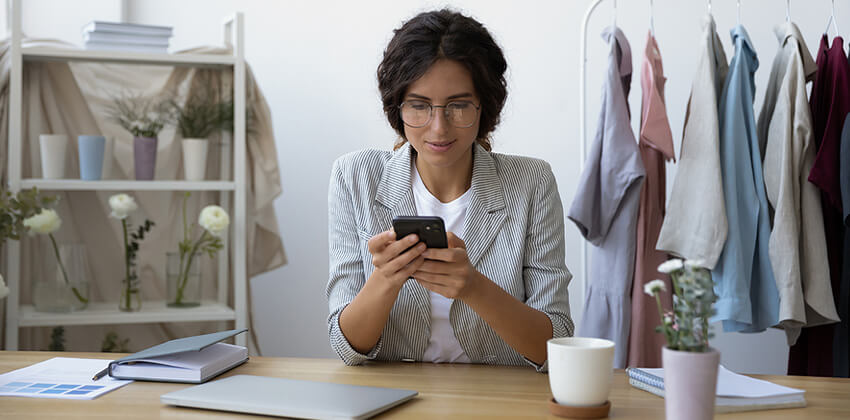This page explains the correct answer to each of the questions in Quiz: Can You Spot — and AVOID — Scam Jobs?
All situations, URL’s, IP addresses, and names used below are intended to be fictitious.
Monster.com and Google.com are used in the examples because they are well known, but any employer or job board could have been used.
These kinds of situations are not unique or specific to either Monster or Google, unfortunately, or they’d be much easier to spot.
The Solutions
1. You receive an e-mail recruiting you for a job at Google. The URL printed in the message is http://www.Google.com/jobs/
However, when you click on the link, the URL in the “Address” bar of your Web browser is http://216.78.94.111/google.com/jobs/
The page you see displays the Google logo and links to the other parts of the Google website.
You are really viewing a page on Google’s website.
True or False?
False! The numbers to the right of the “http://” are an IP (Internet Protocol) address.
When someone uses an IP address rather than a domain name in this kind of situation, it may be to trick people who would be suspicious if they saw the real domain name in the URL.
The IP address is actually the network address of the computer which is showing the web page to the world.
Every computer connected to the Internet has its own unique “IP” (Internet Protocol) address, like 216.78.94.111 or 2001:0db8:85a3:0042:1000:8a2e:0370:7334.
Usually, we see domain names rather than IP addresses because domain names are much easier for humans to remember than a string of numbers.
The domain name, Google.com, in this example, is a folder on the Web server located at IP address, 216.78.94.111 (or at 2001:0db8:85a3:0042:1000:8a2e:0370:7334). The Google logo is visible because it probably has been stolen from Google’s website, not difficult to do.
Permission from, or a relationship with, Google is not, unfortunately, required for someone to use Google’s name on their website.
It is relatively unusual to see an IP address rather than a domain name (which is easier to trace), so be very cautious in this kind of situation. Something smells very fishy here. The best thing to do would be to contact Google and ask about the recruiter, the job, and the URL.
THEN, run a virus scan on your computer immediately.
2. Following a link in a Facebook post, you visit a website thatdisplays the Monster.com logo, and it looks exactly like the Monster.comwebsite looked the last time you visited it.
When you look in the“Address” bar of your browser, you see this URL –
http://www.example.com/monster.com/
You are really viewing a page from the Monster.com website. . . True or False?
False! “Monster.com” – in this case – is the name assigned to a folder for the website by the people who run the Example.com website. No permission from or connection to the real Monster.com is required.
The folderson a website can be named anything someone wants to name them, forany reason they choose. The use of the name for a folder does notnecessarily mean that there is a relationship, and, in this case,the domainname of the website you are viewing (Example.com)is immediately to the right of the “http://” and followingthe “www” – http://www.example.com/monster.com/.
If you haveany question about a relationship or what you are seeing, contactthe “real” website, and ask.
THEN, run a virus scan on your computer immediately.
See the article Understanding Domain Names, URLs and Web Addresses for more information.
3. Following a link in a tweet, you visit a website thatdisplays the Monster.com logo, and it looks exactly like the Monster.comwebsite looked the last time you visited it.
When you look in the“Address” bar of your browser, you see this URL –
http://www.monster.com-jobs.info/
You are really viewing a page from the Monster.com website. . . True or False?
False! The real location of this page is on the com-jobs.info website. Again, no permission from or connection to the real Monster.com is required.
The “www.monster” part of the URL is simply a folder with that name which is made visible to the world on the com-jobs.net website. Any name may be assigned to a folder by the com-jobs.net owner, with or without permission, as in # 2 above.
If the website is a “dot-com” website, what should come after the “com” is a regular forward slash that looks like this – “/” In this case the forward slash follows the “.info” so this is not a dot-com URL.
If you are using recent versions of the Internet Explorer or Firefox browser, the domain name is bolded in the browser’s location bar for you to easily recognize it.
If you haveany question about a relationship or what you are seeing, contactthe “real” website, and ask.
THEN, run a virus scan on your computer immediately.
See the article Understanding Domain Names, URLs and Web Addresses for more information.
4. An acquaintance sends you a link to a job he found that he thoughtwould interest you.
It appears to be on Monster.com (has theMonster logo, etc. ). When you click on the link to apply for it,you notice this URL in the “Address” bar of your browser-
http://monster.example.com.
You are really applying for a job on Monster.com. . . True or False?
False! In this case “Monster” is the name that has been assigned to part of the Example.com server, just as in # 3, above. As with the folder names in # 2, above, a website owner may assign any name to a part of their website.
The websitepage being viewed is on the Web server for the Example.comdomain – http://monster.example.com. When you combine the confusing domain name with the use of the Monsterlogo, it is obvious that Example.com is pretending to be Monster. What legitimate reason could they have to do that? Don’tfall for this kind of scam.
THEN, run a virus scan on your computer immediately.
See the article Understanding Domain Names, URLs and Web Addresses for more information.
5. At one of the big Web job sites, you find a good job opportunity. When you check out the company website to learn more about them. It looks impressive. You apply for the job.
Within a few days you receive an e-mail from one of the company’s recruiters, asking you to fax them your driver’s license so they can begin the interview process. They say they need the license to verify that you can fulfill one of the job’s requirements – driving from one company location to another.
This is a legitimate request. . . True or False?
False! Particularly if your driver’s license number is your Social Security Number, verify before you trust!
Even the best managed Web job sites cannot guarantee that every job and every employer are legitimate. Most do try to ensure that scams are not being run off their sites, but, unfortunately, very, very few can assure you that every employer is real. The employer in this example could well be bogus.
No matter how excellent an employer’s website looks, be very suspicious if it gives visitors NO clues about who is behind it, where it is located, and how to reach the human beings who work there. How would you even find it to show up for an interview, if one is ever scheduled?
To be safe:
- Look up the company name in your local online Yellow Pages(e.g. http://www.SuperPages.com) or the printed version. Bevery suspicious if you can’t find it in either place. If there is a phone number, call it. Ignore 800 (or other toll free numbers). You want a real phone number that can be Googled and returns an associated physical location in the search results.
- Google the employer’s name. If all Google shows you are job postings scattered across numerous job boards, the employer is not legitimate.
- Google the FAX number. If Google has no listing for the whole phone number, Google the Area Code to see if it is in the correct location. (To Google an Area Code, just type the Area Code into the Google search bar)
THEN, run a virus scan on your computer immediately.
See the article Understanding Domain Names, URLs and Web Addresses for more information.
6. At your favorite job site, you submit your resume for a job, with Google, because it looks like a good fit for you. Soon you receive an e-mail from a recruiter representing Google. He says that the company is very interested in you, but as part of their pre-screening process, he needs to do a reference check and a credit screening before any interviews are scheduled. So he wants you to send him an e-mail with your Social Security Number and the address of your last residence. His e-mail address is [email protected].
This is a legitimate request. . . True or False?
False! First, someone working at Google would very likely have an e-mail address associated with the Google domain name, not a Yahoo.com e-mail address which is easy for anyone to get and difficult to trace without a court order.
Some employers,particularly in banking and investment industries, may request informationfor a pre-interview screening. If this kind of thing happens toyou, call the employer (use the Yellow Pages or call Informationfor the employer’s phone number), and ask to speak to whomever isin charge of recruiting new employees. Then, ask that personif the recruiter and the position are legitimate before your respond.
7. Out of the blue, you receive e-mail with “[email protected]”as the “from” address, perhaps claiming to have found your resume on a major job board.
You can trust that the message from Google actually sent this message?
False! With many e-mail software packages, it is very easy to change the “From” address to anything, even to Whitehouse.gov. There is no “validation” or “authentication” that the sender is who they say that they are, so don’t assume that the domain name used is always the domain name of the originator.
Also, be suspicious of a [email protected] as the from address, particularly when they give you a [email protected] or @gmail.com address for your response. A do-not-reply@ address is not always a scam, but it should send up red flags when associated with a direction to use an e-mail address which is not obviously part of the employer’s domain name for your response.
This page provides the answers to the quiz on Quiz: Can You Spot — and AVOID — Scam Jobs?

Online job search expert Susan P. Joyce has been observing the online job search world and teaching online job search skills since 1995. A veteran of the United States Marine Corps and a recent Visiting Scholar at the MIT Sloan School of Management, Susan is a two-time layoff “graduate” who has worked in human resources at Harvard University and in a compensation consulting firm. Since 1998, Susan has been editor and publisher of Job-Hunt.org. Follow Susan on Twitter at @jobhuntorg and on Facebook, LinkedIn.
More about this author…
Don't forget to share this article with friends!